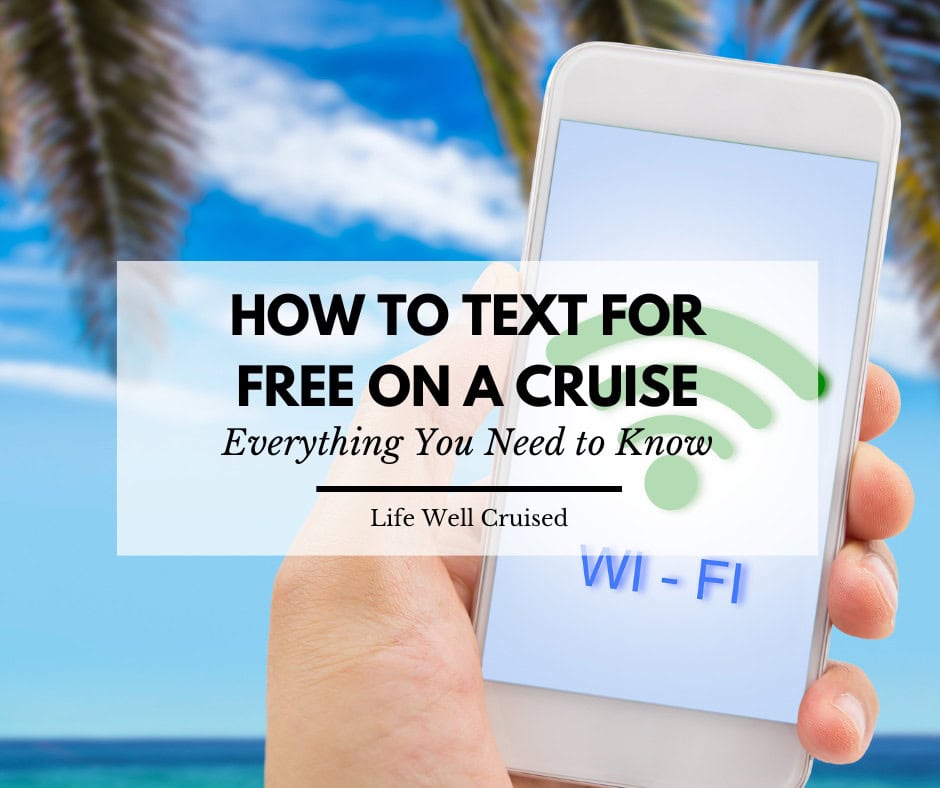
- Ilana Schattauer
- February 17, 2025
How to Text for Free on a Cruise: Complete Guide 2025
Looking for the best way to stay connected with family members during your cruise ship vacation? You’re not alone. Once you’re in international waters, your regular cell phone service becomes unreliable, and your mobile carrier might charge hefty international roaming charges.
The good news? Major cruise lines have developed smart solutions for staying in touch. From onboard messaging systems to ship Wi-Fi, some options won’t break the bank.
Let’s explore how to text for free on a cruise and avoid those extra charges from your cell phone carrier or at-sea providers like Wireless Maritime Services.

Before You Leave Port
Here’s an insider tip: getting ready for your cruise takes some tech prep alongside checking your deck plans and shore excursions. Start with these steps:
- Download your cruise line’s app from the App Store before departure. Both iPhone and Android users need to do this while on home networks. Each cruise line has its own mobile app, from the Disney Cruise Line Navigator App to the Royal Caribbean App.
- Contact your service provider about cruise packages. AT&T Cruise Package and Verizon Wireless both offer special data packages for cruising, which can be a backup for your onboard Wi-Fi plan.
- Clear space on your phone for the chat function and features of daily activities. Your stateroom number often serves as your login credential for these apps.
Core Methods for Free Texting
1. Cruise Line Apps
The Carnival HUB App, Norwegian Cruise Line app, and other cruise line data packages are great ways to stay connected. These onboard messaging systems work through the ship’s internal network, which means they function even without purchasing an internet package.
Here’s what each major cruise line offers:
- Carnival HUB App: $5 per person for the entire cruise, lets you chat with anyone else who has the app on your ship. You can share locations, plan meet-ups, and coordinate dinner times. The app also shows deck plans, menus, and activity schedules.
- Royal Caribbean App: Free messaging between guests on the same sailing. You’ll need your booking number and stateroom number to set it up. The app includes a daily planner, dining reservations, and show bookings.
- Norwegian Cruise Line App: Free to download and use for onboard planning. The chat feature costs about $10 per person for the duration of the cruise. You can message anyone else using the app on your ship.
- Princess MedallionClass App: Completely free messaging between guests, plus features like door unlocking, and shipmate locating. You’ll need to set up your Medallion account before boarding.
- Disney Cruise Line Navigator App: Free messaging between passengers on the same ship. The app also lets you check wait times for activities, book experiences, and view entertainment schedules.
Most cruise experts agree these apps work best when everyone in your group downloads them before leaving home. They’re also handy for checking daily activities and deck plans throughout your entire cruise.
2. Wi-Fi Based Messaging

Want to use Facebook Messenger or other social media apps? You’ll need a Wi-Fi package. Here’s what you need to know about internet packages on cruise ships:
Basic Packages ($15-20 per day):
- Support basic messaging apps like WhatsApp and Facebook Messenger
- Work for email and basic web browsing
- Usually, limit streaming and block video calls
- Often sold as “Social Media” packages
Premium Packages ($20-30 per day):
- Support all messaging apps, including video chat
- Allow streaming services like Netflix
- Work with FaceTime and Skype
- Provide faster speeds for better connection
Tips for using the ship’s Wi-Fi:
- Buy your package before boarding – most cruise lines offer 20-30% pre-cruise discounts
- Look for promotional deals that include Wi-Fi (especially during wave season)
- Check if your cruise line’s loyalty program offers internet perks
- Consider sharing a package – some cruise lines allow multiple devices
Many loyalty programs offer free onboard credit that you can use to pay for Wi-Fi packages. For example, Royal Caribbean’s Crown & Anchor members at Diamond level and above get discounted or free internet, depending on cruise length.
Related: 15 Cruise WiFi Tips, Secrets & Mistakes to Avoid
3. Smart Phone Management
Managing your phone settings properly can save you hundreds in unexpected charges. Here’s your step-by-step guide:
Before Sailing:
- Turn on airplane mode before the ship leaves port
- Enable Wi-Fi after activating airplane mode
- Turn off cellular data and roaming
- Disable auto-updates and app refresh
- Download offline maps for port cities
Understanding Maritime Networks:
- Your phone connects to land-based cell towers up to 12 nautical miles from shore
- Beyond that, maritime networks like Cellular at Sea take over
- These networks can charge $2-5 per minute for calls
- Data rates can reach $20 per MB
- Even receiving texts can cost $0.50-$1.50 each
Port Day Strategy:
- Keep airplane mode on until you’re in port
- Look for free Wi-Fi at cruise terminals
- Many ports have cafes with reliable internet
- Consider local SIM cards for longer port stays
- Some mobile carriers offer special port day packages
4. Cost-Effective Wi-Fi Access
Getting the best value for internet access requires some strategy. Here’s how to save money while staying connected:
Booking Strategies:
- Book during wave season (January-March) when Wi-Fi packages are often included
- Look for cruise line promotions that include “free perks”
- Compare pre-cruise Wi-Fi prices across different booking sites
- Consider drink packages that include Wi-Fi (common on premium cruise lines)
Package Selection Tips:
- Single-device packages work well for solo travelers
- Couples might save by sharing a multiple-device premium package
- Time-based packages (minutes) often cost less than unlimited plans
- Some lines offer discounts for buying packages for the entire cruise
Money-Saving Tricks:
- Use airplane mode with Wi-Fi enabled to avoid data charges
- Download shows, music, and books before your cruise
- Use ship Wi-Fi during off-peak hours (early morning or port days)
- Check if your credit card offers cruise-related perks or internet credits

Additional Cruise Wi-Fi Tips and Tricks
Your mobile device can be a great tool for tracking shore excursions and daily activities through the cruise line app. Most Android phones and iPhones also work with onboard Wi-Fi for video calls when you purchase the right package.
International plan options from your cell phone service might seem tempting. However, they often don’t work well in international waters. The ship’s Wi-Fi access usually provides better service.
Consider data services needs when booking your next cruise. Some cruise experts suggest looking for sailings with free onboard credit that can offset internet package costs.
Common Pitfalls to Avoid
Be careful with your data usage – even with Wi-Fi access, streaming can quickly eat through your package. Video chat especially uses a lot of data.
Watch out for your cell phone carrier’s roaming charges. Maritime networks may trigger extra charges even if you have an international plan.
Don’t wait until you’re onboard to learn how to use the messaging feature on your cruise line’s app. Download it through your mobile carrier’s network before leaving home.
Related & Popular Posts:
Final Thoughts on Free Texting on Cruises
Staying connected through your cruise line app or ship’s Wi-Fi doesn’t have to be complicated. With these tips from cruise experts, you can keep in touch without worrying about surprise charges on your mobile network.
Planning ahead makes all the difference. Whether you choose the Disney Cruise Line Navigator App, Carnival Hub App, or other cruise line data package options, understanding your choices helps you pick the best way to stay connected.

